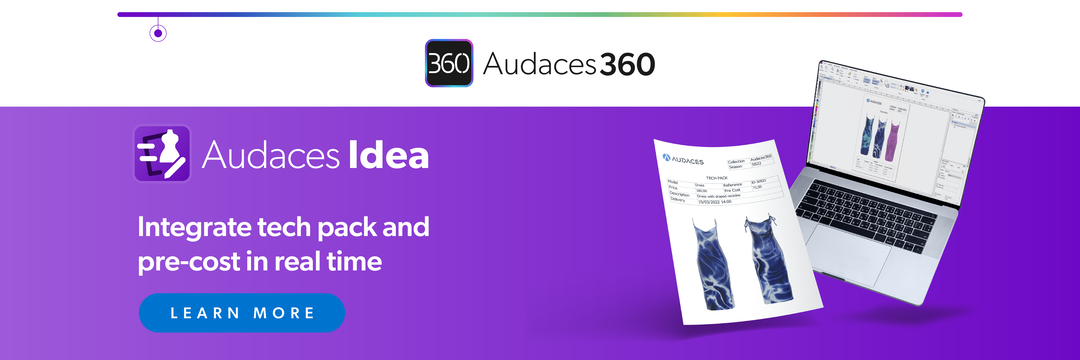Summary
- Digitizing sewing patterns brings precision and agility to the work of pattern makers.
- By converting paper patterns into digital files, it’s possible to optimize time and reduce errors.
- Experience the future of fashion development with Audaces Digiflash!
Pattern making is a craft that requires technique, attention to detail, and a deep understanding of clothing construction. But when paper patterns pile up, or are hard to replicate, the process can quickly become inefficient.
Digitizing your sewing patterns changes that. It allows you to scan, store, and edit your patterns directly in the digital environment. This brings more flexibility and control to your routine.
In this article, you’ll learn how to digitize your sewing patterns in practice. Moreover, you’ll understand the benefits it brings to your garment production process. Whether you work by yourself or in an industry, digitizing is a powerful step toward smarter fashion development.
Let’s dive in!
Sumário
Why does digitizing sewing patterns make life easier for pattern makers?
Digitizing sewing patterns transforms the traditional workflow of pattern makers into something fast and easier to manage. Instead of manually copying, tracing, or storing paper patterns, everything is accessible in a digital environment.
This saves time, reduces the risk of damage or loss, and creates a more flexible and scalable system for working with patterns.
When you digitize patterns, it becomes possible to adjust them with just a few clicks. There’s no need to redraw pieces or waste materials.
The ability to duplicate, resize, or tweak patterns digitally brings agility to daily work. This is especially important when dealing with tight deadlines or multiple collections.
If you’re wondering how to digitize sewing patterns effectively, know that the right tools make all the difference.
Learn more: Explore the main types of patterns for fashion manufacturing
How to digitize sewing patterns step by step
Digitizing sewing patterns may sound complex, but with the right technology, it’s a straightforward and highly rewarding process.
Here’s a practical guide to help you understand each step of the digitizing process.
Choose a reliable solution
The first step is choosing a solution you can trust. One that’s not only accurate but also easy to use and compatible with your production flow. Look for tools that are specifically for the fashion industry and that streamline the process from paper to screen.
A good system should help you create high quality patterns without compromising any markings, curves, or notches.
It’s also important that the software is user-friendly, so your team doesn’t waste time on a long learning curve.
Learn more: 7 reasons to go digital with your handmade pattern
Install the required tools
Before you begin digitizing, make sure all the necessary tools are functioning. This includes software, a digitizing board, and any required accessories. A proper setup will ensure accuracy from the very first scan.
Depending on your workspace and equipment, you might also need to configure settings or install drivers.
The success of the process depends not only on the tools but also on the pattern involved. Preparing your physical patterns properly and checking your setup ensures a smoother digitizing experience.
Set up a digitizing board

The digitizing board is where you’ll position each paper pattern. It needs to be flat, clean, and well-lit to allow accurate capture by the camera or scanner. Be sure to align the board with the scanning device. After all, stability is crucial to avoid distortion or shadowing that could affect the final image.
This step is especially important when working with complex pattern pieces that include curves, darts, or grading marks.
Scan your paper patterns
Once everything is set up, start scanning your patterns. Place each piece carefully on the board and make sure it lies flat and within the camera’s frame.
During this step, watch for folds, creases, or poor lighting, as they can affect the quality of the scanned images. High-resolution scanning helps preserve every line and marking.
Adjust markings as needed
After scanning, refine the digital patterns by correcting or adding important details. These might include notches, grainlines, seam allowances, or dart points that didn’t register perfectly in the initial scan.
Use the software tools to fine-tune alignment and add any missing information. The goal is to maintain the precision and clarity of the original design.
Once the patterns are ready, save them in your preferred file format. This way you can ensure compatibility with the next stages in your workflow, such as grading and marking.
Learn more: How can basic block patterns help your fashion production?
Store your entire pattern library digitally
The final step is organizing and storing your digitized collection. Keeping everything in a centralized, digital library saves space and makes it easier to manage.
With everything in one place, it’s easy to retrieve old patterns, duplicate existing ones, or create new versions. This improves workflow and collaboration.
A well-maintained digital archive also protects your work in the long term. It ensures that your system efficiently digitizes patterns and keeps your designs safe and accessible.
Want to dive deeper into how to digitize sewing patterns? Download our infographic now and discover all the details!
Benefits of digitizing sewing patterns for apparel production
Learning how to digitize sewing patterns brings long-term advantages to the production process.
From improving accuracy to reducing fabric waste, the shift to digital patterns supports a more agile and collaborative workflow.
These are some of the most valuable benefits digitization brings to garment manufacturing:
Precision and consistency
Digital tools allow for more accurate tracing, adjustments, and reproduction of patterns. Once a pattern is scanned and cleaned up, it remains consistent throughout the entire production process.
Every version created from the original will carry the same precision, ensuring garments fit as expected.
On the other hand, manual methods often leave room for small errors that can accumulate over time.
With digital files, that variability disappears. Measurements stay exact, no matter how many times you use or modify a pattern.
Increased productivity
By removing the need for repetitive tasks like retracing or copying, digitizing patterns speeds up production workflows. Once your base patterns become digital files, it’s easier to make variations, test changes, or launch new collections.
This saves time in both design and manufacturing. Designers and pattern makers can work faster, focusing their efforts on creativity and innovation instead of routine tasks.
Furthermore, the ability to respond quickly to changes in demand or style trends gives businesses a competitive edge.
Learn more: Full guide to mastering apparel design through patternmaking
Easy to make adjustments
With digital patterns, making corrections or changes is much easier. You can adjust a dart, resize a piece, or shift a seam with just a few clicks.
You no longer have to recreate an entire piece from scratch or worry about damaging the original. The flexibility of digital tools allows for multiple versions of a design without cluttering your workspace.
This ease of change is especially helpful during fittings or when responding to client feedback. It helps teams move forward without delays or rework.
Fewer errors and less fabric waste

Manual methods of working with patterns often lead to mistakes. They include misaligned pieces, incorrect cuts, or inconsistent seam allowances. These errors can be costly, both in time and in materials.
Digitized patterns reduce these issues by providing clear, consistent guides for production. Cutting systems can follow digital files precisely, minimizing fabric waste and ensuring that each garment is always correct.
Collaboration and sharing
Once you’ve learned how to digitize sewing patterns properly, it becomes much easier to share them. It can be with other departments, remote teams, or production partners. There’s no need to send physical copies or worry about damaged originals.
Everyone involved in the process can access the same version of the pattern in real time. This improves communication and reduces the chances of error due to outdated files, for example.
A connected workflow helps align the efforts of designers, pattern makers, and production teams, leading to smoother operations overall.
Learn more: How to consider inclusive sizes in your pattern making?
Sustainable workflow
Switching from paper to digital patterns is a sustainable choice. It reduces paper use, ink waste, and physical storage requirements.
Beyond saving materials, digitizing patterns supports long-term sustainability by enabling better planning, reducing overproduction, and optimizing the use of fabric.
Integration with other production stages
Digitized patterns integrate directly with other stages of production, especially when teams use platforms like Audaces360. It connects the entire fashion production process, from creation to the final cut.
This connection helps eliminate bottlenecks and speeds up decision-making. Designers test ideas more quickly, and production teams move smoothly from patterns to grading, marker making, and cutting.
When teams link all stages using a digital platform, they gain better control. This also cuts down turnaround times and improves product quality.
Learn more: 7 steps to implement auto fitting in your garment production
Digitize your sewing patterns in just one click with Audaces Digiflash
Audaces Digiflash offers an innovative solution to these challenges by seamlessly transitioning your patterns into digital files.
Simply take a photo of your paper pattern, and our technology will instantly convert it into a digital file.
You can make changes to your patterns directly within the digital format, eliminating the need for physical alterations.
Discover Audaces360 and unlock a world of possibilities for fashion design and production. Explore our comprehensive suite of solutions today!
FAQ
Digitizing sewing patterns transforms the traditional workflow of pattern makers into something fast and easier to manage. Instead of manually copying, tracing, or storing paper patterns, everything is accessible in a digital environment.
Choose a reliable solution, set up a digitizing board, scan your paper patterns, and store your pattern library digitally.
Precision, consistency, increased productivity, fewer errors, less fabric waste, and more sustainable workflow.