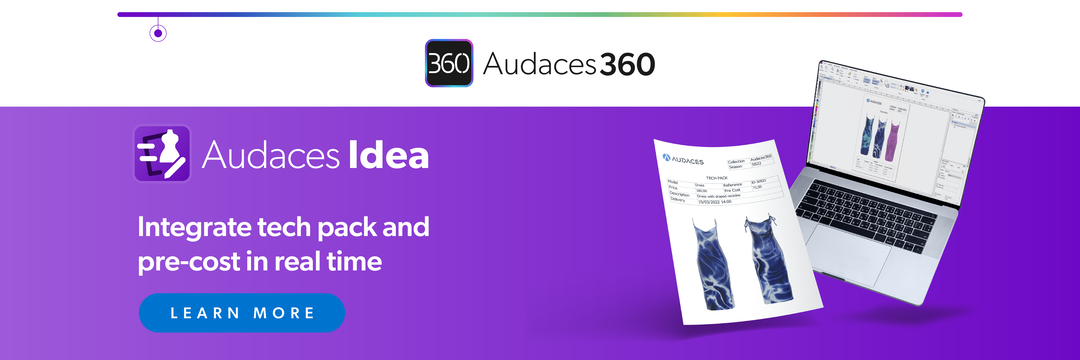Summary
- Texture mapping is common in 3D modeling software to create complex and highly realistic images.
- By combining these maps, designers can achieve the most detailed effects, from subtle variations in color to wrinkles.
- To explore the best fashion technology has to offer, try Audaces360 for free today!
3D technology is so much a part of our lives now that it feels like it’s always been here, doesn’t it? The ease of creating realistic objects with it can make us think this is a simple innovation.
However, there’s a lot more going on behind the scenes when it comes to adding realistic textures and details. Multiple layers, or maps, overlap to produce a perfect image on your screen.
To better understand how this process works, check out the complete guide we have prepared on texture mapping. It will help you further improve the simulation of your clothing designs.
Happy reading!
Sumário
How can texture mapping enhance your fashion designs?
Applying textures adds depth and realism to your 3D designs, making them look more lifelike. You can simulate details like wrinkles, creases, and patterns.
These effects can set your designs apart and make them more visually appealing. By including textures and details, your work becomes more attractive, making it more likely to catch the eye of customers.
Moreover, texture mapping can save you time and money!
It offers a more efficient way to create complex designs compared to traditional techniques. You can achieve intricate details without the same level of manual effort.
Finally, working with sets of textures gives you the freedom to experiment with different materials and finishes.
Easily simulate a variety of textures, such as leather, silk, and denim. This enables you to explore various looks and finishes without needing the actual materials.
Learn more: 5 benefits of simulating fabric texture digitally

What is texture mapping?
Texture mapping is a computer graphics technique that maps the image of a texture onto a 3D design.
Imagine you have a plain 3D model of a character or object. It could be a video game avatar or a digital garment.
Texture mapping is like applying detailed images or patterns to that design. It’s like wrapping a gift with decorative paper.
If you have a simple box and wrap it with colorful, patterned paper, the box will look more exciting and special, right?
Texture mapping adds color, patterns, and surface details, making the design look more interesting.
It’s a key part of making clothing simulation, video games, and movies look realistic.
Learn more: How can technology help design clothes with agility?
Types of texture maps for clothing design

Texture maps fall into three main categories: base, details, and others. Let’s break down the key types and their purposes for creating flawless 3D renders:
Normal map
This map stores information about the surface’s normal vectors. It helps give the illusion of depth and detail without actually changing the geometry of the design.
Displacement map
Displacement maps directly modify the geometry of the design. It adds or removes vertices to create a more pronounced sense of depth and detail.
Specular map
The specular map controls the amount and color of specular highlights on the surface. Specular highlights are the bright spots that appear on reflective surfaces when light hits them at a specific angle.
Subsurface scattering map
This map simulates the way light penetrates a surface and scatters beneath it. It gives materials like skin and fabrics a more realistic appearance.
Roughness/gloss map
Roughness and gloss maps control the roughness or smoothness of a surface. Rough surfaces scatter light more diffusely, while smooth surfaces produce more specular highlights.
Eager to learn more about 3D digital design in fashion? Download our free e-book and learn how to transform your design process!
Albedo map
This layer defines the base color of a surface, without any lighting or shading information. It’s one of the most important parts of a 3D image as it establishes the color regardless of lighting.
Diffuse maps are similar to Albedo maps. The difference is they define how the surface looks under direct lighting.
Both are common in real-time rendering where simplicity and performance matter the most.
3D micro surface map
It simulates very small-scale details of surfaces, such as the weave of a fabric or the pores of skin. This map adds a level of realism and detail to 3D models, making them appear more lifelike.
Bump map
Bum maps create subtle surface irregularities, like bumps or dents, without altering the actual geometry of the design.
It gives a more detailed and realistic appearance, especially when combined with other maps like normal maps.
UV map
This map defines how a 2D texture is mapped onto a 3D object surface, ensuring they look perfect. UV maps ensure correct texture application to the design, preventing distortions or stretching.
Environment map
This layer simulates reflections and lighting from the surrounding environment. It creates realistic lighting effects like reflections on shiny surfaces or shadows cast by objects.
Step-by-step guide to simulating digital clothing with texture mapping

Ready to bring your fashion designs to life with realistic textures? With these 5 easy steps, you can focus on designing while technology takes care of the rest.
1) Choose a comprehensive fashion solution
Select a software suite that offers all the tools you need for fashion design, from sketching to 3D simulation.
Look for a software suite where your workflow is uninterrupted. For example, your 2D patterns should seamlessly transfer to a 3D avatar for fitting and simulation.
Learn more: What is the best 3D design software to invest in?
2) Create your 3D garment
Build a precise 3D model of your garment, replicating its exact form. From the start, have a clear understanding of the aesthetic you want to achieve with your design.
Your choice of avatar will significantly impact the outcome of your simulation. Factors such as garment length, seasonality, target demographic, and how the pieces coordinate together should be carefully considered.
Learn more: The power of art posing and personalized sketches in fashion
3) Define the fabric properties
Define the physical characteristics of the fabric, such as weight, drape, and texture. This is essential for successful rendering.
The appropriate fabric will ensure that your garment drapes and moves as intended. In the final simulation, accurate draping is key to a realistic and visually appealing result.
Learn more: Discover the functionality and benefits of 3D fabric to fashion
4) Develop 2D patterns
Develop accurate 2D patterns that correspond to your 3D model. Keep in mind the intended size of your sample garment.
Follow the measurement chart meticulously and generate patterns using digital software. The greater the precision at this stage, the fewer adjustments will be required in your final 3D render.
Learn more: Learn how to incorporate digital patterns into your production
5) Simulate the garment fit
It’s time to bring your design to life with a simulation! Drape your patterns onto a 3D avatar and examine your creation from every angle.
Evaluate key areas such as the neckline, skirt drape, sleeve length, and fabric movement. The gravity simulation function enables you to visualize how the garment would behave in real life.
Texture mapping will add realistic textures, colors, and lighting. Use this opportunity to ensure everything is accurate and give your design the final approval.
Learn more: 5 reasons why pattern makers should start using 3D pattern
Boost your fashion designs with texture mapping using Audaces solutions
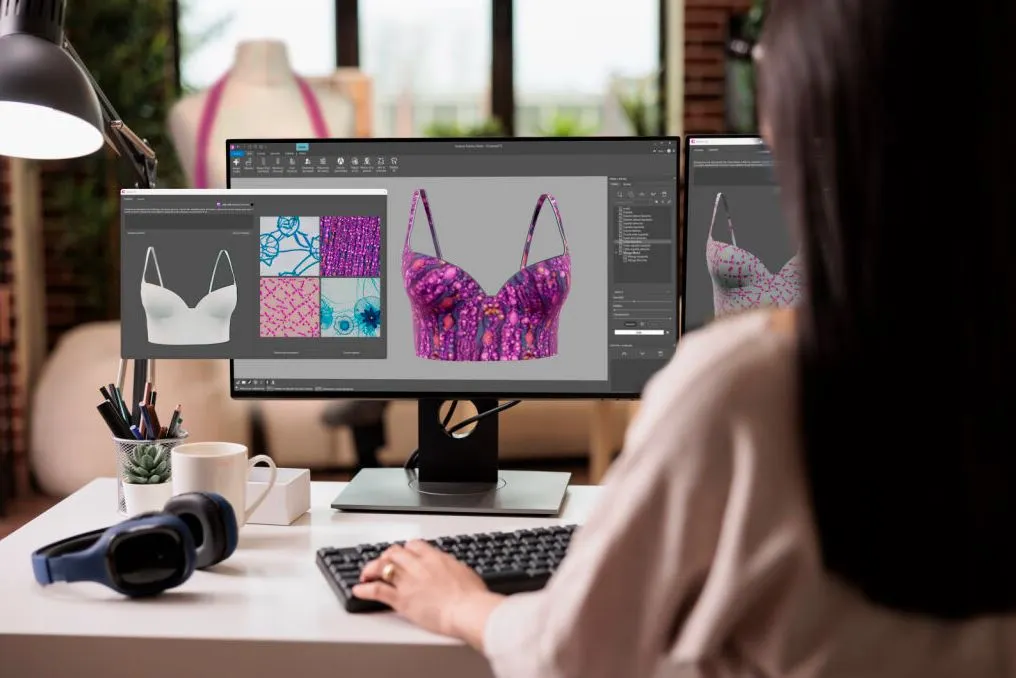
Audaces Fashion Studio
Audaces Fashion Studio is one of the groundbreaking innovations within Audaces360, our comprehensive suite of solutions for fashion.
This cutting-edge technology empowers fashion designers to create directly on a 3D mannequin. We have created tools and functionalities to support every stage of the design process.
Our advanced texture mapping technology empowers you to explore limitless possibilities. Now you can focus on what truly matters: creating stunning and innovative apparel.
Its intuitive interface and features enable you to examine fit, drape, and movement in different body types. Explore fabrics, colors, textures, and prints in a few clicks!
All of this integrates with Audaces Sofia, our specialized fashion Artificial Intelligence. It transforms your designs into real images, creates variations, and helps you through creative blocks.
Audaces 3D
Audaces 3D is the essential solution for pattern makers to bring creations to life in a three-dimensional mannequin.
You can test your digital pattern before committing to a physical sample. It helps save time and resources by identifying issues early in the process.
With a range of tools and possibilities, this software transforms the creative and development processes. It allows you to seamlessly experiment with designs featuring the most intricate elements.
Additionally, it enables you to shape your ideas directly in a digital environment, gaining agility and quality in deliveries.
Discover Audaces360 and unlock a world of possibilities for fashion design. Explore our comprehensive suite of tools today!
FAQ
Applying textures adds depth and realism to your 3D designs, making them look more lifelike. You can simulate details like wrinkles, creases, and patterns.
Texture mapping is a computer graphics technique that maps the image of a texture onto a 3D design.
Normal, displacement, specular, subsurface scattering, roughness/gloss, Albedo, 3D micro surface, bump, UV, and environment maps.