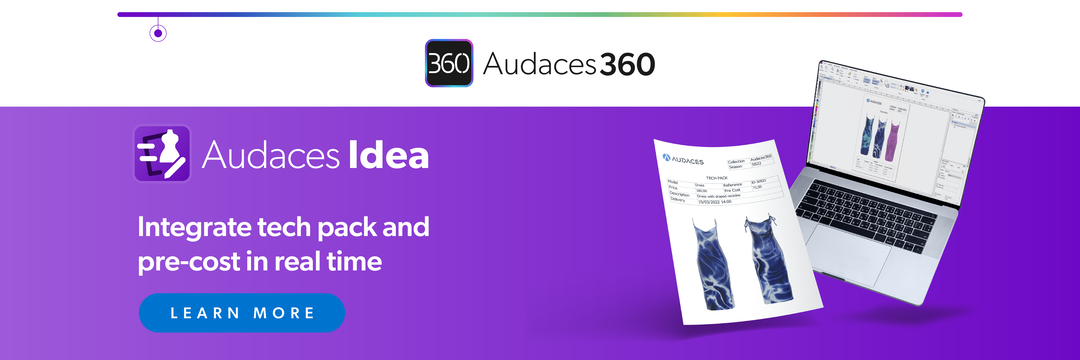Summary
- Adding textures can make your digital fashion sketches feel real and unique.
- It helps you bring fabrics to life, even before cutting a single piece of fabric.
- Stand out in the fashion world with Audaces360 technology. Start your free trial now!
Bringing realism to your creations while they’re still just ideas isn’t always easy. But anyone who designs for fashion knows how important it is to show the essence of a design right from the beginning.
You can achieve this realism through digital texture design. With the right tools, you can quickly test ideas and see how each fabric pairs with the garment you are bringing to life.
In this article, you’ll learn how to choose textures and apply them to your digital garments. We’ll also talk about the main types of textures used in fashion. And how technology, including AI, can help you create new variations and test them in seconds.
Everything you need to get started is right here. Happy reading!
Sumário
What is texture design?
Texture design is the art of adding surface details to your digital fashion sketches. It shows how a fabric might feel and look in real life, making your designs clearer and more appealing.
With texture design, you can suggest softness, shine, roughness, or weight. You can show if the fabric is smooth silk, warm wool, or cool denim. This helps people understand your ideas, even before the garment exists.
In the past, designers often drew these details by hand. Today, technology makes this easier and faster. Digital tools let you add textures directly to your sketches, allowing you to try many looks without starting over.
In short, texture design is a creative and practical way to bring your sketches closer to reality.
Learn more: 5 benefits of simulating fabric texture digitally
How to apply texture design to your collections digitally?
With the right tools and some practice, you can create textures that match your creative vision.
Check out our step-by-step guide:
Define the type of texture you want to create
Before starting to draw or apply anything, think about the effect you want to achieve. Are you creating a light and delicate summer dress? Or maybe a structured jacket with heavier fabric? Knowing the style and mood of your piece helps decide which texture fits best.
It’s also important to research trends and see what textures are popular in similar collections. This gives you inspiration and helps make your designs more relevant to your target audience.
Besides that, consider the fabrics you plan to simulate. A knit texture has different details compared to denim or silk. Paying attention to these differences makes your digital design look more realistic.
Use the right software
Having the right software makes all the difference when designing textures. It’s what allows you to create, edit, and test ideas quickly, without having to redo everything from scratch.
Look for solutions that combine design creation, 3D visualization, and texture application. This way, you can see your design from every angle and understand how the texture interacts with cuts, seams, and curves.
Another tip is to choose software that offers texture libraries or integration with AI tools. This makes it easier to experiment and discover new creative possibilities.
Learn more: How to choose the best software for designing clothes?
Design the garment you want to apply the texture to
With your texture idea ready and the right software chosen, it’s time to create the garment itself. This step is essential because the details of the model directly affect how the texture will appear.
Start by drawing or modeling the garment, paying attention to key elements like seams, darts, and finishing touches. These details bring the digital piece closer to reality.
Make sure the garment’s silhouette matches the style of your collection. For example, a flowing dress needs different texture distribution than a fitted jacket.
By finishing this base carefully, you’ll get a more accurate and realistic texture simulation. It avoids distortions and unexpected results.
Choose your texture from the library
Once your garment is ready, you can explore texture libraries to find the option that best matches your idea. These libraries are usually available in the best fashion design software and offer a variety of ready-made options.
Testing different textures directly on your design helps you compare results and see which one looks better in practice. It’s a quick way to test ideas without having to create everything manually.
You can also combine textures or make adjustments, changing scale, color, or effects to match your creative vision.
See how easy it is to create sheer and transparent effects with Audaces Idea!
Create variations with AI
AI tools are becoming great allies in digital design, especially for creating texture variations. With solutions like Audaces Sofia, you can generate new versions based on simple prompts. Explore colors, patterns, and finishes you might not have imagined on your own.
This makes the creative process more dynamic and less repetitive. Instead of starting from scratch each time, you refine and test multiple alternatives quickly.
In practice, AI helps you discover unexpected possibilities and build a richer, more diverse collection. It’s like having a digital assistant that expands your creative range.
Learn more: 5 game-changing benefits of using an AI texture generator
What are the main types of textures?
Textures come in many forms, each bringing a different feel and look to your designs. Knowing the main types helps you choose the right fabric for the message you want to share.
Below are some of the most common texture types used in fashion:
- Smooth textures: Fabrics like silk, satin, or jersey.
- Rough textures: Materials such as tweed, burlap, or raw denim.
- Shiny textures: Fabrics with reflective surfaces, like sequins, metallics, or some synthetic blends.
- Matte textures: Fabrics without shine, like cotton, linen, or wool.
- Textured weaves and patterns: Includes quilted fabrics, ribbed knits, or jacquards.
- Translucent textures: Light fabrics like chiffon, tulle, or organza.
Discover our secret! In this exclusive masterclass, we show you step by step how to build a digital collection from scratch. Watch now:
Benefits of simulating texture design on the computer
Working with texture design digitally offers much more than just beautiful images. It transforms the entire way you create, plan, and present your fashion projects.
Below, you’ll see why this approach makes a difference for professionals and brands alike.
Faster creative process
One of the greatest advantages of digital tools is agility. You can try new textures in seconds, remove what doesn’t fit, and refine what works best. Everything happens instantly on screen.
This speed is essential for keeping up with the pace of the market. Collections often need adjustments until the last moment, and digital design makes these changes simpler and faster.
Besides, you can see the result of your idea right away, helping you make decisions more confidently. This way, your creative process flows better, with fewer interruptions.
And while it feels faster, it doesn’t lose quality. It often improves it, since you can focus more on testing creative solutions instead of redoing technical steps.
Learn more: How can smarter sketching optimize fashion designers’ work?
Cost reduction
By applying textures digitally, you avoid the need to produce physical samples just to check if something looks good. It also helps reduce costs related to photo shoots or external mockups. After all, you can present your ideas in realistic digital models that already impress clients or your team.
Another point is that changes, which often increase costs in traditional processes, become simpler and cheaper digitally.
In the end, you can invest this money in innovation, marketing, or improving other steps of production.
Greater control over details
Digital tools allow you to see textures in high resolution and from different angles. You can adjust color, scale, shine, and even the texture’s movement on the garment.
This level of control helps you correct imperfections early, avoiding surprises when the garment is in production. It also helps align the collection’s pieces, ensuring the textures really match the style you planned.
Instant application to digital projects

Another advantage is how easily you can apply texture designs to flat sketches, tech packs, or 3D models.
This makes the collection clearer and more complete, both for internal approval and for showing to clients or suppliers. It also helps create presentations, lookbooks, and catalogs more quickly, since everything is ready in digital format.
With this, you save time in each stage, from creation to communication of your collection.
Learn more: Everything you need to know about clothing texture mapping
Sustainable development
Using digital texture design helps reduce fabric waste and the need for transportation between factories and design teams.
This directly lowers your collection’s environmental impact. It also shows responsibility, which is valued by both the market and final consumers.
Besides, you can test ideas without using real resources, encouraging innovation without harming the planet.
Learn more: Discover how sustainable design can delight your customers
No creative limits
When you work digitally, there’s no limit to what you can create or test. You can combine textures, try bold ideas, and generate new variations quickly.
With AI support, your creativity goes even further: generating patterns, effects, or unexpected combinations.
In short, digital tools don’t replace creativity — they amplify it, making the entire process more open and innovative.
Create and simulate fashion collections with the leader in technology
Audaces is a market leader fashion technology company and a reference worldwide. Through a deep understanding of fashion creation and production, we have developed ideal solutions for each stage.
Audaces Fashion Studio
Audaces Fashion Studio is a groundbreaking innovation for fashion designers within Audaces360 multisolution.
This innovative technology empowers professionals to create smarter sketches on a 3D mannequin. It provides tools and functionalities to enhance your design process.
Its features enable you to examine fit, drape, and movement in different body types. Explore fabrics, colors, textures, and apply prints in a few clicks.
Audaces Idea
Audaces Idea is your solution for creating and applying prints to your designs.
It helps end errors and streamline communication between design and the other teams. This way, you can reduce the development cycle and ensure timely deliveries.
Audaces Idea also includes integrated tech packs and automatic pre-cost calculations. You can visualize all your creation information on a single screen during the process.
Automating technical tasks frees up your time for more design exploration!
Audaces Sofia
Meet Audaces Sofia our cutting-edge fashion Artificial Intelligence. It helps you enhance your creations with an unlimited source of inspiration.
This solution has the power to transform concepts into reality in a matter of minutes. Some simple prompts are all you need to generate print variations.
Audaces Sofia integrates with Audaces Idea and Audaces Fashion Studio. This combination provides you with the complete solution to create effortlessly.
Discover Audaces360 and unlock a world of possibilities for fashion design and production. Explore our comprehensive suite of solutions today!
FAQ
Texture design is the art of adding surface details to your digital fashion sketches. It shows how a fabric might feel and look in real life, making your designs clearer and more appealing.
Define the type of texture, use the right software, design the garment, and choose your texture from the library.
Smooth, rough, shiny, matte, textured weaves and patterns, and translucent textures.