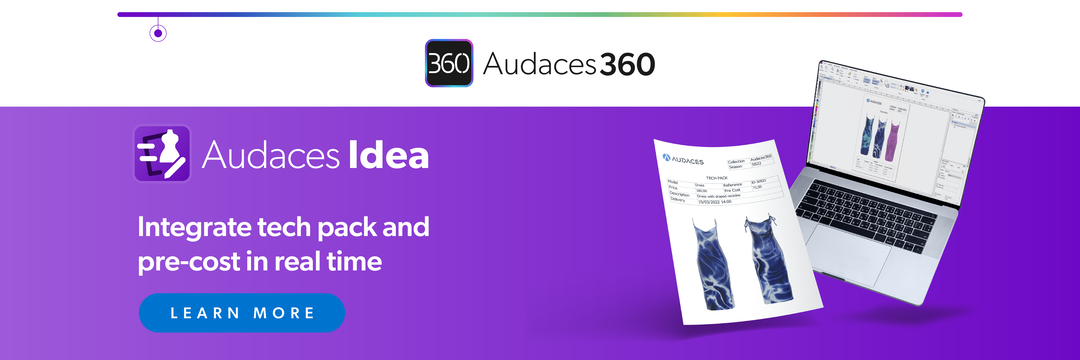Summary
- AI texture generator allows designers to explore new possibilities without the limitations of traditional methods.
- This technology can produce endless variations of textures, providing more options to experiment with.
- Audaces360 offers all the solutions you need to create innovative designs. Start your 15-day trial today!
In fashion, staying ahead of trends and creating unique patterns is key. As technology evolves, designers now have access to tools to enhance creativity and speed up their work.
One such tool is an AI texture generator. This innovative technology uses Artificial Intelligence to create stunning textures and patterns for your fashion designs.
In this text, you’ll discover why using AI texture generators is a game-changer for fashion designers. We’ll also walk you through the steps to use this technology to streamline your work.
Happy reading!
Sumário
Why use AI to generate textures?
Using AI to generate textures gives fashion designers more creativity, speed, and consistency in their work. It opens up new possibilities while helping to streamline the design process.
It allows designers to create a wide range of patterns quickly and easily. Traditional methods of creating textures can be time-consuming and limited by skill or resources.
AI, on the other hand, can generate countless variations in just a few clicks, giving designers more options to choose from.
Designers can input basic concepts or inspiration, and the AI can generate detailed textures based on the prompts.
Learn more: How to use Artificial Intelligence design in your fashion creation
What is an AI texture generator?
An AI texture generator is a tool that uses Artificial Intelligence to create textures and patterns for fashion designs.
Instead of manually drawing or creating textures, designers can input simple instructions, and the AI will generate multiple options.
You can apply these textures to fabrics, garments, accessories, or even digital fashion designs.
The technology behind AI texture generators relies on machine learning. It learns from a large database of existing textures and patterns.
Then, it understands how different elements like color, shape, and structure combine. Using this knowledge, the AI can create new, unique textures that fit the designer’s vision.
Learn more: Everything you need to know about clothing texture mapping
How to generate fabric textures using AI?

Generating fabric textures using AI is a simple and creative process. Here’s a detailed step-by-step guide:
Choose the right AI
To begin, it’s important to choose the right AI tool for generating fabric textures.
Different AI platforms specialize in different types of design. So, look for one that offers texture creation as a feature.
Some AI tools allow for detailed customization, while others may generate more abstract or artistic results. Make sure the platform you choose fits your design goals.
Learn more: 5 fashion design tools that aid in clothing development
Write a clear prompt
Once you’ve chosen an AI, the next step is writing a clear and detailed prompt.
A prompt is what you tell the AI to create. The more specific you are, the better the AI can generate the texture you want.
For example, if you’re looking for a floral print, you might write: “Create a detailed floral fabric texture with soft pastel colors.”
If you want something abstract, you can describe the shape or feel. For example, say: “Create a modern geometric texture with sharp lines and strong contrast.”
Review and create variations
After the AI generates a texture, take the time to review the result. Look at the overall pattern, colors, and details to make sure it fits your vision.
If something isn’t quite right, adjust your prompt or settings and try again. Most AI platforms will allow you to regenerate the texture with slight tweaks.
It’s also a good idea to create variations of the same texture. You can experiment with different color schemes or small changes in the pattern.
Learn more: Step-by-step on how to apply pattern pictures in your design
Save your new texture
Once you’re happy with the generated texture, it’s time to save it.
Most AI platforms will allow you to download the texture in various file formats, such as PNG or JPG. Make sure to save your texture in high resolution for the best quality.
You may also want to organize your textures in folders for easy access. This way, you can keep track of your designs and revisit them later if needed.
Storing your textures properly will help you stay organized as you continue working on your fashion project.
Apply it to your project
After saving your texture, the next step is to apply it to your project.
You can use it in a variety of ways, such as placing it on mockups or applying it to digital garment designs.
If you’re working with fabrics, you can print the texture onto it using printing methods or 3D fabric technology.
In integrated solutions like Audaces360, you can simply import the texture and adjust it to fit your project. Scale, rotate, or tweak the design to suit the shape of your garment or product.
Want to know how AI can supercharge your fashion creations? Grab our free infographic and discover the secrets!
5 benefits of using AI to create textures for your designs
AI technology is transforming the way designers create textures. It offers several advantages that can enhance creativity and improve the design process.
These are the main benefits:
Accelerates the creative process
AI speeds up the creative process significantly. Instead of spending hours or days manually designing textures, AI can generate them in minutes.
This way, designers can focus on other aspects of their projects, like refining ideas or finalizing designs.
With AI, you can quickly generate multiple texture options and experiment with different looks. The ability to quickly produce and test textures helps you move from concept to creation much faster.
Offers infinite customization

One of the biggest benefits of AI-generated textures is the level of customization it offers.
You can tailor textures to fit any project by adjusting factors like color, pattern complexity, and style. AI tools allow you to fine-tune every detail, giving you control over the result.
With just a few adjustments, you can transform a simple design into something completely unique.
Whether you’re looking for a subtle pattern or a bold, intricate texture, AI gives you endless possibilities.
Learn more: 5 benefits of simulating fabric texture digitally
Enables unique creations
Artificial Intelligence allows you to create textures that may not be possible with traditional methods.
By leveraging machine learning, AI can generate patterns and styles that are truly unique. This opens up new creative possibilities that you might not have thought of on your own.
The ability to generate entirely original textures can set your designs apart from others in the industry.
Whether you are making textures for clothes, shoes, or accessories, AI lets you explore new design possibilities.
Provides a realistic effect
AI tools can simulate textures that look and feel lifelike. This realism helps bring your designs to life, making them more appealing and practical for production.
The technology can copy small details, like the weave of fabric or the grain of wood. It has the power to make your textures look real.
It’s particularly valuable in fashion, where realistic fabric textures can enhance the visual appeal of clothing and accessories.
The result is designs that are not only visually striking but also closely mimic real-world materials.
Integrates seamlessly with other software
The best AI texture generators easily integrate with other design software.
After you create a texture with AI, you can import it into your design projects. There, you can scale, adjust, or combine it with other elements.
This seamless integration saves time and simplifies the design process. You don’t have to worry about reformatting or adjusting textures to fit your software.
AI tools fit easily into your current workflow. They help you improve your designs without making your process more complicated.
Learn more: How to pick the best clothing design software for your brand
What is the best AI software for generating textures?
When it comes to generating textures with AI, there are several options to choose from.
One of the best AI solutions for this purpose is Audaces Sofia. It’s an AI-powered tool specifically designed for fashion designers.
It helps create stunning fabric textures and patterns in a fast and efficient way.
By using machine learning, Audaces Sofia can generate realistic textures, create variations, and suggest new designs based on prompts.
Is it possible to use the textures in other design programs?
It’s definitely possible to use the textures generated by AI in other design programs.
Audaces Sofia, for example, integrates seamlessly with Audaces Idea and Audaces Fashion Studio, two other powerful solutions.
This integration makes it easy for designers to move between platforms without any hassle.
Create stunning textures for your designs with Audaces’ AI-powered tool
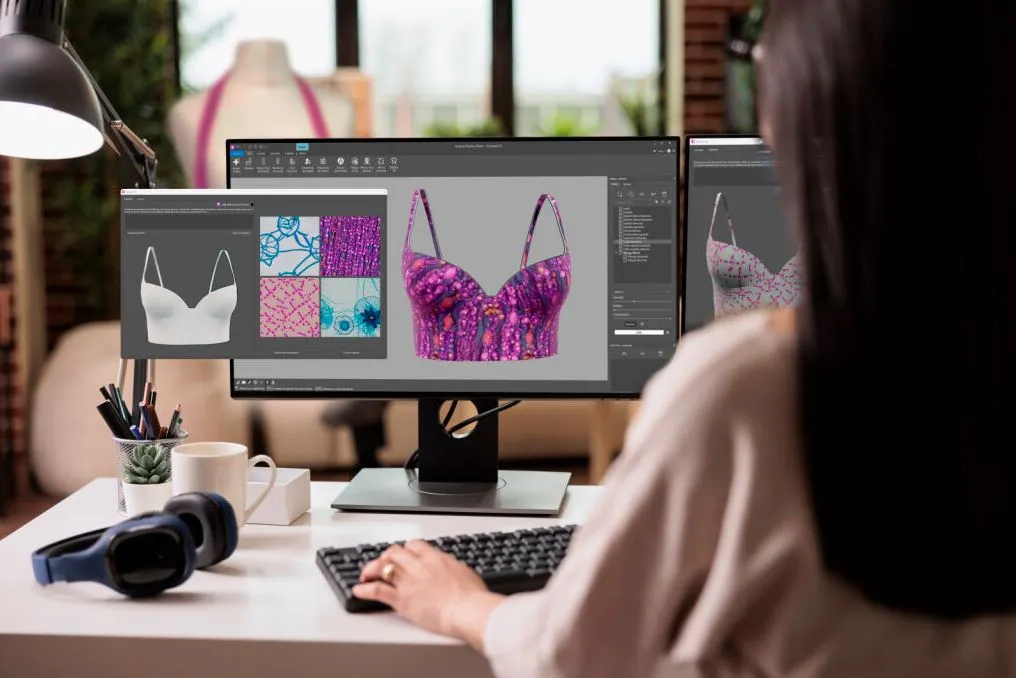
Audaces Fashion Studio
Audaces Fashion Studio is a groundbreaking innovation for fashion designers within Audaces360 multisolution.
This innovative technology empowers professionals to create smarter sketches on a 3D mannequin. It provides tools and functionalities to enhance your design process.
Its features enable you to examine fit, drape, and movement in different body types. Explore fabrics, colors, textures, and prints in a few clicks.
Audaces Idea
Audaces Idea is your solution for creating and applying textures to your designs.
It helps end errors and streamline communication between design and the other teams. This way, you can reduce the development cycle and ensure timely deliveries.
Audaces Idea also includes integrated spec sheets and automatic pre-cost calculations. You can visualize all your creation’s information on a single screen during the process.
Automating technical tasks frees up your time for more design exploration!
Audaces Sofia
Meet Audaces Sofia, our cutting-edge fashion Artificial Intelligence. It helps you enhance your creations with an unlimited source of inspiration.
This solution has the power to transform concepts into reality in a matter of minutes. Some simple prompts are all you need to use its AI texture generator.
Audaces Sofia integrates with Audaces Idea and Audaces Fashion Studio. This combination provides you with the complete solution to create effortlessly.
Discover Audaces360 and unlock a world of possibilities for fashion design. Explore our comprehensive suite of solutions today!
FAQ
Using AI to generate textures gives fashion designers more creativity, speed, and consistency in their work. It opens up new possibilities while helping to streamline the design process.
An AI texture generator is a tool that uses Artificial Intelligence to create textures and patterns for fashion designs.
Choose the right AI, write a clear prompt, review and create variations, save your new texture, and apply it to your project.