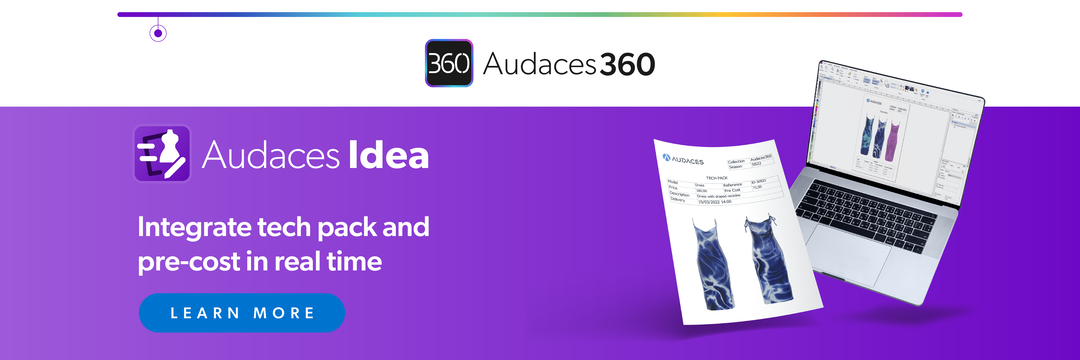Summary
- Digital sketches have emerged as a more advanced alternative to traditional hand-drawn fashion designs.
- With powerful tools that offer precision and speed, you can create stunning designs faster than ever before.
- Audaces360 provides a comprehensive platform for digital sketches. Experience the future of fashion design, try it for free today!
Can you imagine creating fashion designs entirely by hand? From flat sketches to intricate details, every element had to be represented with paper and pencil.
This traditional method was not only time-consuming for designers but also prone to errors and distortions.
Thankfully, those days are over! Discover how digital sketches have transformed the fashion design industry. Learn how to streamline your design process and achieve more accurate results.
Enjoy your reading!
Sumário
What is a digital sketch?
A digital sketch is essentially a fashion flat sketch created using specialized software and digital tools.
Unlike traditional sketches, they offer a higher degree of precision. This is due to the specialized tools designed specifically for this type of creation.
They ensure symmetry and accurate proportions in garments. Additionally, they provide faithful reproductions of colors, prints, and finishes.
Designers can create digital sketches using either 2D or 3D technology. The use of 2D digital sketches is more common in the industry’s workflow.
For instance, it’s the base to create spec sheets. Professionals involved in the subsequent stages of production, such as pattern makers and seamstresses, then share this file.
Digital sketches are also easier to share with external stakeholders in the process, like suppliers and clients.
On the other hand, 3D modeling primarily benefits the designer. This advanced solution allows for a realistic, high-quality view of the garments.
By creating on a 3D mannequin, designers can simulate how clothing will look in the real world. This includes the fit, drape, and movement of the fabric.
It’s a valuable solution to save time, as it automates repetitive tasks and eliminates the need for samples. As a result, it’s possible to identify errors and correct them directly on the computer screen.
Learn more: Learn all about how to draw the fashion sketch for your collection

Step-by-step guide to creating your digital sketch
Creating a digital sketch involves several steps that ensure your design is precise, detailed, and ready for production.
This quick guide will walk you through each step, from selecting the right software to illustrating your design and adding textures.
Choose the ideal software to create your sketch
The first step in creating a digital sketch is selecting the appropriate software. There are many options available, each with its unique features and strengths.
When selecting software, consider factors such as your specific needs, ease of use, and availability of support.
Choosing a software company specializing in fashion and offering courses is also important. You can benefit from tutorials and training on tool updates.
Some platforms offer trial versions, so take advantage of these to explore their features before making a decision.
Learn more: How to choose the best software for designing clothes?
Define the pose and draw the balance line
Once you have selected your software, the next step is to start creating! First, define the pose of your model. The pose sets the foundation for your sketch and influences how the garment will look on the body.
Start by drawing the balance line, which runs vertically from the top of the head down to the feet. A specialized digital sketching software allows you to define this line with a single click.
This line helps ensure that your design is proportionate and balanced. It’s important to get this step right, as it impacts the overall symmetry and flow of your sketch.
Learn more: The power of art posing and personalized sketches in fashion
Customize your avatar
Many design software programs offer customizable avatars that you can adjust to match specific measurements and proportions.
You can set the avatar’s features and dimensions to ensure a realistic representation of your garment.
It’s even possible to choose to use non-human avatars. They can have a robot or even an animal appearance, depending on the audience you want to reach.
Animal avatars, for example, are perfect for those who produce pet clothing. Meanwhile, robotic ones suit a technological context.
This customization allows you to see how the design will look on different body types. Then, you can make necessary adjustments to enhance the fit and style.
Want to dive deeper into 3D digital fashion design? Download our free e-book and discover how it can transform your designs!
Design the clothing and apply textures
With your avatar ready, you can now begin illustrating your clothing design. Start by sketching the basic outline of your garment, paying close attention to details. They include seams, hems, and silhouettes.
Use the software’s tools to add folds, pleats, and other design elements that bring your sketch to life. Once the basic illustration is complete, add textures to give your design a more realistic appearance.
Apply patterns, fabrics, and colors that match your vision. Many programs allow you to import custom textures, providing endless possibilities for creativity.
Use this digital sketch to guide the production process, ensuring that your final garment meets your expectations.
Benefits of using technology to create your digital sketch
Using technology for creating a digital sketch offers numerous advantages that enhance both the design and production processes.
By leveraging digital tools, you can achieve higher precision, streamline workflows, and bring your ideas to life with efficiency.
Add deeper details
Digital tools allow you to add intricate details to your sketches that might be challenging to achieve by hand.
Advanced software provides a library of textures and patterns that you can apply to your digital sketch with precision.
You can easily incorporate fine elements such as stitching, embroidery, and fabric textures. They help make your designs more detailed and realistic.
Being able to import your own prints is a great feature. You can create a custom pattern and apply it to your design, or use a pattern from a supplier to see how it looks.
Learn more: How to design a garment? Everything you need to know
Speed up your design process

Advanced solutions for drawing and 3D modeling can significantly speed up the design process. They allow for creating, editing, and refining your creations much faster than traditional hand-drawn sketches.
Software tools offer features like copy-paste, that save time and effort. You can quickly iterate on designs, experiment with different styles, and make adjustments instantly.
This efficiency is especially beneficial in fast-paced environments where time-to-market is essential.
Learn more: How can technology help design clothes with agility?
Easily adjust and personalize your designs
One of the key benefits of using technology to create a digital sketch is the ease of adjusting and personalizing.
You can modify colors, patterns, and shapes with just a few clicks. This flexibility allows you to explore multiple variations and find the perfect combination for your vision.
In cutting-edge solutions, it is possible to count on the help of Artificial Intelligence. This type of assistance allows you to create variants and visualize a realistic simulation in seconds.
Additionally, you can customize designs to fit different sizes and body types, ensuring a better fit and broader appeal.
Learn more: How to use Artificial Intelligence design in your fashion creation
Simulate your sketch as a finished garment
Digital tools enable you to simulate your finished garment, providing a realistic preview of how the design will look.
Advanced software can create realistic images from your 3D design. The result looks like a picture that shows how the fabric will drape, how the garment will move, and how it will fit on a human body.
This simulation helps you identify potential issues and make necessary adjustments before the production phase, saving time and resources.
Design your digital sketch with the best of Audaces technology

Audaces Fashion Studio
The cutting-edge technology of Audaces Fashion Studio empowers fashion designers to create directly on a 3D mannequin. We have created tools and functionalities to support every stage of the design process.
By streamlining repetitive and time-consuming tasks, it frees up designers’ time. Professionals can focus on what truly matters: creating stunning and innovative apparel.
Its intuitive interface and features enable you to examine fit, drape, and movement in different body types. Explore fabrics, colors, textures, and prints!
Audaces Sofia
Audaces Sofia is our innovative fashion Artificial Intelligence. We have developed it to help you enhance your creations with an unlimited source of inspiration.
It can be a great ally, fueling your creativity and transforming concepts into reality in a matter of minutes.
Audaces Sofia integrates with Audaces Fashion Studio, providing you with the complete solution to create effortlessly.
Focus on your vision while Sofia enhances your workflow, allowing you to explore countless possibilities.
Looking for a complete fashion solution? Discover how Audaces360 can elevate your design process!
FAQ
A digital sketch is essentially a fashion flat sketch created using specialized software and digital tools.
Choose the ideal software, define the pose and draw the balance line, customize your avatar, design the clothing and apply textures.
Add deeper details, speed up the design process, easily adjust and personalize the designs, and simulate the sketch as a finished garment.