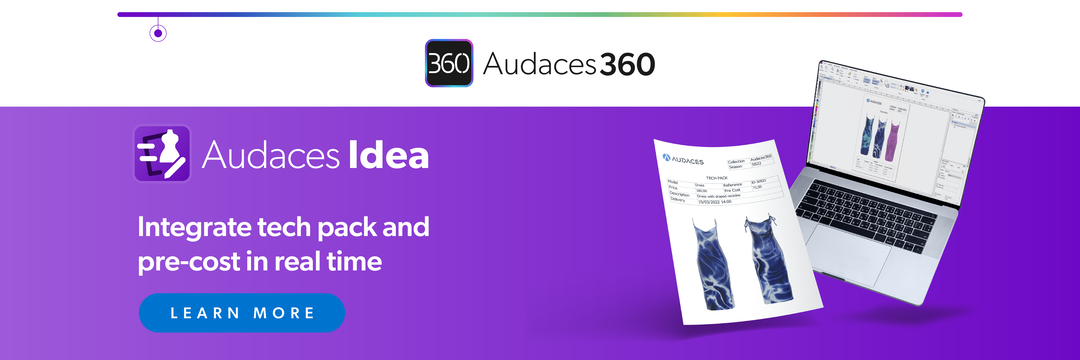Summary
- Discovering how to draw a shirt can be much easier and more practical when using technology.
- Learn how to differentiate between men’s and women’s shirts, understanding their inherent design distinctions.
- Unlock the art of shirt design with Audaces360 – try our multi-solution platform for free now!
Ever wondered how mastering the art of drawing a shirt could set your fashion company apart from the competition?
We’re here to shed light on the influence this seemingly simple skill carries!
Understanding how to draw a shirt encompasses choices from fabric selection to collar style, sleeves, colors, and prints—each contributing to the creation of a distinctive piece bursting with personality.
In today’s dynamic apparel market, efficiency, precision, and creative freedom seamlessly converge in the design process.
Sumário
Explore how economizing time and resources transform into sustainable design, rendering the entire endeavor more captivating and accessible than ever.
Embark on this article and see concepts being transformed into reality.
Enjoy the read!
Exploring the essential elements of how to draw a shirt
When considering how to draw a shirt, it’s crucial to understand the key elements that contribute to its design. Delve into the intricacies of shirt design with these essential considerations.
First and foremost, the choice of fabric plays a pivotal role. Understand how to draw a shirt that utilizes comfortable materials suited for each season of the year.
Next, contemplate the type of shirt. Whether it’s fitted, loose, or features a specific cut, it involves making informed decisions. Consider the style of the collar, ranging from classic to more casual.
Sleeves are another critical point in how to draw a shirt. Determine whether the shirt will have short sleeves, long sleeves, or sleeveless.
Adapt the length according to the intended purpose of the piece.
Harmonize colors and, if applicable, the print pattern—be it striped, checkered, or plain—depending on the desired aesthetic.
Buttons and pockets contribute not only to style but also to functionality. Ensure that buttons are practical, and pockets don’t compromise comfort and usability.
Consider the versatility of your design. A versatile model allows for different combinations with other pieces, expanding the wearing options and making the shirt a practical wardrobe choice.
Finally, pay attention to the execution of seams, cuts, and finishes. These small details significantly contribute to the overall quality of the piece, emphasizing the importance of understanding how to draw a shirt with precision.
Learn more: How to create technical drawings online for fashion manufacturing
What are the differences in drawing men’s and women’s shirts?
Understanding the nuances between designing men’s and women’s shirts involves recognizing disparities in physical characteristics and style preferences across genders.
In men’s shirt designs, the cuts generally follow straighter lines, emphasizing measurements based on more understated, sober aesthetics.
The goal is often to create a broader appearance in the shoulders and a less defined waist. Collars are typically wider, and sleeves tend to be straighter.
Contrastingly, women’s shirt designs feature more fitted cuts that accentuate the waist, contributing to a more aesthetically pleasing silhouette.
Collar styles in women’s shirts span from small and delicate to elaborate, catering to diverse style preferences. Sleeves often incorporate feminine details, such as ruffles or more tailored cuts.
Beyond the fit, the choice of fabrics and patterns differs between the two genders.
Men’s shirts lean towards more subdued fabrics and discreet prints, while women’s shirts explore a broader spectrum, incorporating varied textures, prints, and vibrant colors.
Details such as buttons and pockets also undergo distinctions. In men’s shirts, these elements are typically more discreet and geared towards functionality.
Conversely, women’s shirts allow for more creative freedom, with opportunities to incorporate decorative elements.
Learn more: When to use each modeling technique and how to choose them wisely
How to draw a shirt directly on the computer?
Finally, do you want to learn how to create a shirt design seamlessly on your computer?
Then don’t forget to leverage the practical and efficient creative possibilities offered by digital tools and make sure to follow the steps below:
Choose the right tool
Ensure you have a suitable design software that aligns with your preferences and seamlessly syncs with other software. Opt for a tool that feels comfortable and user-friendly.
Draw the silhouette
Utilize the drawing tools to craft the fundamental shape of your shirt. Begin with the overall silhouette, considering your preferred style, whether it be fitted, loose, or featuring long or short sleeves.
Add details to the drawing
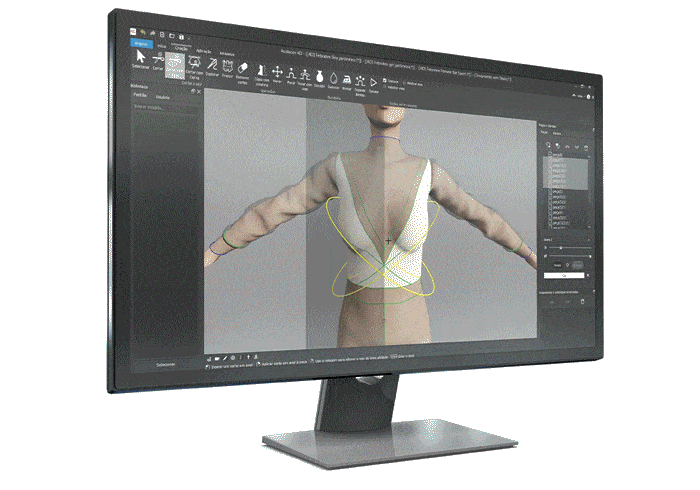
Enhance your design by incorporating details such as collars, cuffs, and any other significant features unique to your shirt. Adjust the shape as necessary to achieve the desired look.
Include buttons and pockets
Infuse your creation with elements like buttons and pockets. Strategically position them, considering both aesthetics and functionality. Maintain a delicate balance between the visual appeal and practicality of these elements.
Customize colors and prints
Experiment with various colors and prints to inject personality into your shirt. Utilize the software’s filling tools and patterns to test different combinations until you discover the perfect match for your designed model.
Learn more: How to create a clothing color chart to elevate your collection
Transfer your drawing to the tech pack
As you finalize your design, compile all pertinent details onto the spec sheet or tech pack.
Include specific measurements, recommended fabric types, and any other crucial information that will facilitate the production of the shirt.
Learn more: Uncover 5 expert tips on how to create a tech pack successfully
What are the advantages of good shirt design software?
Harnessing the benefits of suitable software not only accelerates the process of how to draw a shirt but also ensures heightened quality and versatility in design.
Explore all that you can achieve by using these tools:
Efficiency
By employing specialized software, the drawing process becomes faster and more efficient. Certain tools are designed to enhance workflow speed.
Precision
Precision is paramount in clothing design. Software facilitates exact measurements, perfect alignments, and consistent details, ensuring that the drawing faithfully mirrors the initial vision of how to draw a shirt.
Freedom of creation
Design software provides the freedom to experiment with various styles, shapes, colors, and patterns effortlessly. This flexibility allows for the exploration of ideas and the creation of truly unique designs in how to draw a shirt.
Saving time and resources
The digital approach eliminates the need for manual and repetitive rework. This not only saves time but also reduces the consumption of materials such as paper, pencils, and fabrics. Additionally, quick modifications can be made, optimizing the creative process in how to draw a shirt.
Learn more: 7 steps to develop your fashion collection planning
Designing shirts has never been this easy! Discover Audaces Fashion Studio

Embark on a journey where designing shirts has never been easier, thanks to Audaces Fashion Studio.
This cutting-edge technology enables the direct process on a three-dimensional mannequin, turning imagination into reality.
Breaking free from intricate patterns, Audaces Fashion Studio offers a simplified approach to the creative process.
This innovation empowers you to effortlessly create and visualize a collection’s sketches, fostering an environment of creativity without constraints.
It is not merely a digital tool; it is an inspiring partner for fashion designers across all experience levels.
Designed with a user-friendly interface, the platform extends an invitation to both professionals and enthusiasts to explore their creative potential.
No advanced technical knowledge is required; Audaces Fashion Studio speaks a simple and friendly language, making it accessible to all.
Whether you’re an experienced designer or a passionate creator of unique pieces, this solution promises a one-of-a-kind experience.
Try Audaces Fashion Studio now and discover how to draw a shirt easily and intuitively.
And, well, if you want to take the first step in creating your 3D designs, download our free e-book and uncover reasons to learn virtual drawing now:
FAQ
The key elements to know how to draw a shirt include the choice of fabric, shirt type, sleeve variations, selection of colors and prints, and attention to buttons and pockets.
The primary distinctions stem from variations in physical characteristics and style preferences between genders.
Ensure you have a good design tool. Use the tool to draw the silhouette of the shirt, add details to enhance the designs, and include buttons and pockets. Then, customize colors and prints to give your shirt a unique touch.