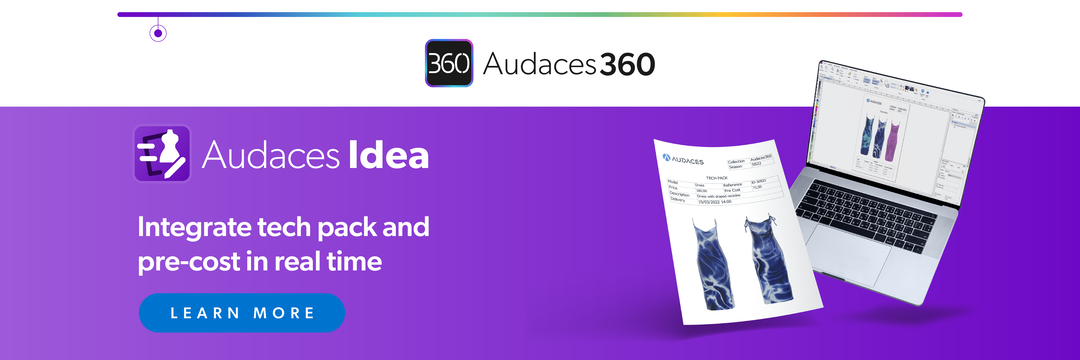Summary
- In the fashion industry, every step in creating a garment needs to be accurate and efficient.
- Grading, the process of adjusting patterns for different sizes, is undeniably important.
- Experience the future of the fashion industry with Audaces360 solutions. Sign up for your free trial today!
A grading tool in software is designed to make this task easier. It automates the adjustments, saving time and ensuring accuracy.
For fashion brands, this means faster production and consistent results. Whether you create a few pieces or manage large collections, the right solution can make all the difference.
In this text, you will discover why a grading tool is essential in efficient software. Read on to learn how this tool can transform your pattern making workflow.
Happy reading!
Sumário
Why invest in software with a grading tool?
Investing in software with a grading tool is a smart choice for any fashion business. Grading tools save time by automating the process of creating patterns in different sizes.
Instead of adjusting each size manually, the software does it for you, ensuring accuracy and consistency.
This is because manual grading can lead to errors that cost time and materials. With software, you can minimize these risks, helping avoid wasted resources.
It means better results and a smoother production process. Whether you need standard sizing or unique measurements, the software adapts to your needs.
Learn more: Discover the benefits of a pattern grading chart for your clothing production
What is a grading tool?
A grading tool is a feature in fashion development software that helps create patterns in different sizes.
It allows pattern makers to adjust a base pattern to fit a range of sizes without starting from scratch. This saves time and ensures consistency in the final products.
The tool works by applying precise measurements and rules to the base pattern. For example, it can scale a dress pattern up or down to create sizes from small to extra-large.
This process, called grading, ensures each size keeps the correct proportions and fit.
Learn more: Explore the main types of patterns for fashion manufacturing
How to use a grading tool step by step?
A grading tool makes it easy to create patterns in multiple sizes. With a few simple steps, you can streamline your design process.
Let’s walk through how to use it effectively:
Select the pattern you want to grade
Start by choosing the base pattern you want to grade. This is the original design you will adjust into different sizes. Ensure the pattern is ready for grading.
Upload or open the pattern in your software. The grading tool works best with clean and accurate designs. Double-check for any missing details or errors before you begin.
Once the pattern is good to go, select it in the software’s grading tool menu. This will set the foundation for creating all the other sizes.
Learn more: 3 basic principles to create your clothing pattern design
Define the measurements and sizes

Next, input the measurements and sizes you need. You can base these on a sizing chart or your own custom requirements.
The software will ask for details like size ranges (e.g., S, M, L) and measurement increments. Be precise with these numbers to ensure accurate results.
This step helps the software understand how to scale your pattern correctly. Take your time to verify all the input before moving forward.
Learn more: Discover the features and benefits of an apparel size conversion chart
Apply automatic grading
Now, let the software do the work. Use the grading tool to apply automatic adjustments to the pattern.
The tool will scale the pattern based on the measurements you defined earlier. It ensures you maintain proportions across all sizes.
This automation saves time and reduces the risk of errors compared to manual grading. You can focus on refining the details instead of doing repetitive tasks.
Review and adjust if necessary
After the grading is complete, review the results. Examine how the pattern looks for each size.
Sometimes, small tweaks are necessary to improve fit or correct minor issues. Use the software’s editing tools to make these adjustments.
This step ensures that the graded patterns are ready for production without surprises later. Accuracy here means fewer problems during manufacturing.
Save and export the graded patterns
Once everything looks good, save your work. Most software allows you to save the graded patterns in different formats.
Export the files in the format required by your production team or partners. This makes it easy to share the designs and move forward with manufacturing.
Saving and exporting properly ensures your patterns are ready for the next steps. It also keeps your work organized for future use.
Looking for the best technology in pattern making? Download our free whitepaper to learn how to work digitally!
Benefits of using software with a grading tool
A grading tool in software brings many advantages to fashion professionals. It simplifies complex tasks and ensures accuracy in pattern making.
Discover the key benefits of this tool:
Reduces errors in pattern making
Manual grading can lead to mistakes. Small errors in measurements or scaling can cause big problems in production. And a grading tool reduces these risks.
The software calculates sizes with precision. It eliminates human error and ensures consistent results. This leads to better-fitting garments and happier customers.
Remember, mistakes in patterns can be costly. They waste time, fabric, and resources. By using a grading tool, you can save money and avoid these issues.
With fewer errors, your production process becomes smoother. You can focus on creativity and innovation instead of fixing mistakes.
Learn more: What is the best way to create a pattern of clothing?
Automates the grading process
Grading patterns manually is time-consuming. It requires careful calculations and adjustments for each size.
On the other hand, the software adjusts the pattern for all sizes in seconds. This saves time and allows you to meet tight deadlines. It’s a faster, more efficient way to work.
Automation also ensures accuracy. The software follows your measurements and size rules exactly. You can trust the results without double-checking every detail.
With more time saved, you can work on other important tasks. Automation frees you to focus on designing and improving your collections.
Allows size customization
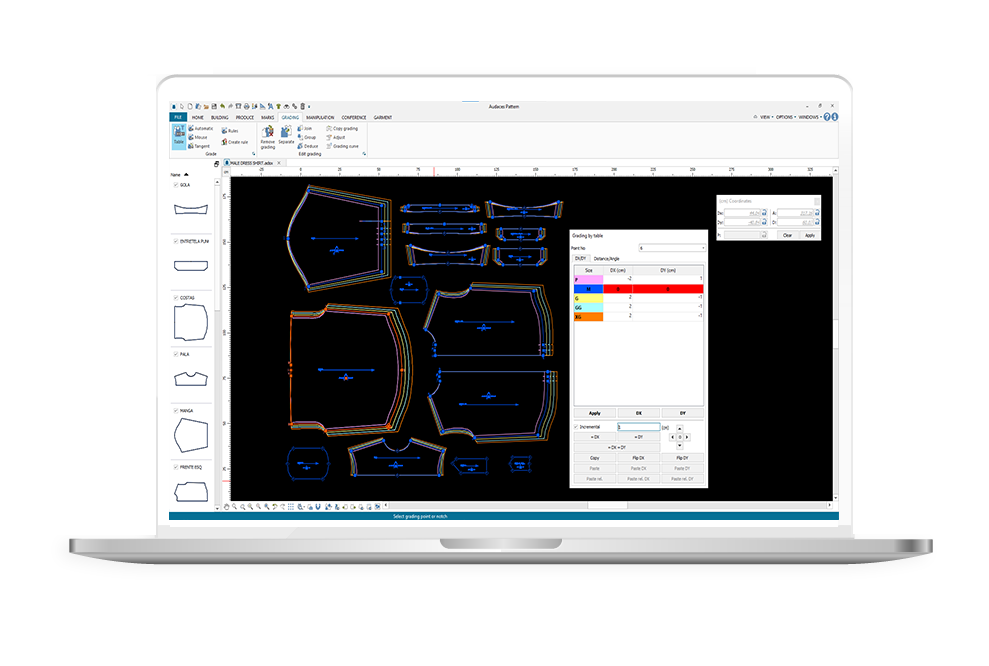
Every brand has unique sizing needs. That’s why a grading tool must allow you to customize sizes according to your specific requirements.
You can create size ranges that fit your target market. Whether you need petite, plus, or international sizes, the software can handle it.
Customization ensures your garments fit your customers perfectly. It helps build brand loyalty and reduce returns due to poor fit.
With a grading tool, you have full control over your sizing strategy.
Learn more: What is the importance of a plus-size sizing chart for your brand?
Standardizes garment production
Consistency is key in garment production, and a grading tool helps standardize your patterns across all sizes.
When patterns are consistent, production runs smoothly. It ensures that all garments match the original design, no matter the size.
Standardization reduces waste and improves quality. It makes it easier to manage inventory and meet customer expectations.
With a grading tool, you can maintain high standards in every piece you produce. This strengthens your brand’s reputation and trust with customers.
Integrates with other production stages
A grading tool doesn’t work alone. It integrates seamlessly with other production stages, creating a smooth workflow.
For example, you can link graded patterns to marking and cutting processes. This ensures accuracy from start to finish.
Integration reduces delay and confusion between teams. It keeps everyone on the same page, improving efficiency.
With a grading tool, your entire production process becomes more connected. It leads to faster turnaround times and higher-quality results.
Streamline your grading process with Audaces Pattern
Audaces Pattern offers a simple and intuitive interface that streamlines the development of your collections.
For pattern makers looking for excellence, this is the perfect solution! It ensures the pattern design reaches a new level of efficiency and precision.
With fast and efficient technology, the creation of digital patterns is 70% faster than manual processes.
In addition, the system provides automatic measurement charts. This facilitates the creation of complex patterns, streamlines grading, and eliminates the use of paper.
All of this makes the technology profitable and a great ally in clothing production.
Discover Audaces360 and unlock a world of possibilities for the fashion industry. Explore our comprehensive suite of solutions today!
FAQ
Investing in software with a grading tool is a smart choice for any fashion business. Grading tools save time by automating the process of creating patterns in different sizes.
A grading tool is a feature in fashion development software that helps create patterns in different sizes.
Select the pattern you want to grade, define the measurements and sizes, apply automatic grading, review and adjust if necessary, save and export the graded patterns.